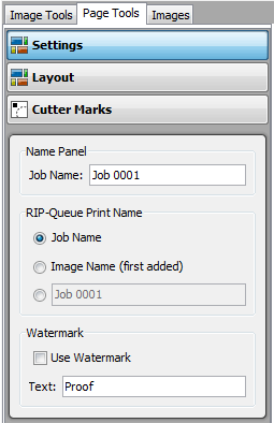| Settings | |
|---|---|
|
The Settings option in the Page Tools tab allows you to name your job, determine the print name, and use a text watermark.
This option allows you to name your current nest. The default name is "Job" plus a four digit number. You can also rename your job by right-clicking on the bottom of your screen and selecting [Rename Job].
This option allows you to determine the name of your print. You can use any of the following options:
Watermark allows you to place a text watermark on your image. The Watermark is placed horizontally across the image. To change the wording of the watermark, change the [Text] field. Reapply the Watermark to see your changes. Text is expanded or contracted to fit the size of your image from left to right. |
Figure 1 |